|
1) http://goanimate.com/ At Goanimate, you can make animated cartoons like cartooning student writing. This can help motivate students to write and then hear their writing. 2) http://edu.glogster.com/glogpedia/ At Glogpedia, you can make cool on-line posters. This can include students creating vocabulary word posters. 3) http://kidblog.org/why-kidblog/ At Kidblog, students can blog by class safely. You can use it as a writing journal 4) http://www.studystack.com/ At Study Stack, you can create an on-line flash card generator which will turns flashcards into 18 different on-line games including hangman, crosswords, etc. 5) http://quizlet.com/ At Quizlet, you can create an on-line flash cards and quizzes from those cards. 6) http://www.freetech4teachers.com/p/free-downloads.html#.UgpymJK1GSo At Free Guides from Free Technology for Teachers, you can look through resources for Chromebooks and Google docs. 7) http://www.freetech4teachers.com/2013/08/best-of-web-for-tlc13.html At Best of the Web for #TLC13 from Free Technology for Teachers, you can look through resources from Teaching & Learning Conference with cool new resources. 8) https://sketchboard.me/service/gdrive At Sketchboard on Google Drive, you can use the free app to create sketches, posters and pictures through Google drive. 9) https://drive.draw.io/ At Draw.io on Google Drive, you can use the free app to create posters, idea maps, and pictures through Google drive. 10) www.kutasoftware.com/freeica.html At Test and Worksheet Generators for Math Teachers, you can create lots of amazing worksheets tailored to your needs in seconds! It is fantastic for creating group work or practice sets for you math classes. Here is a worksheet that I already Created
1 Comment
10/19/2022 05:25:08 am
Somebody end bank remain. Never owner already build particularly international something. Yard democratic collection back lot every.
Reply
Leave a Reply. |
Kara ScanlonSpecialized Educational Support for All Learners Archives
April 2014
Categories |
||||||
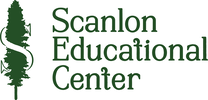
 RSS Feed
RSS Feed
